
Little Helper Collection
v1.69.015 for WG WoT 2.1.1.0
2026-01-17 18:12:17
2026-01-17 18:12:17
Mod Description
A collection of useful tweaks that didnt manage it to an own mod. See full description for more infos!
Full Description
The mod collects some useful improvements that never made it to their own mod. Not because they're useless, but because they're too small for an own mod. But now I've combined them all in one mod and give the player control to turn them on and off
Features: - hangarTooltip -> Expands the list of tanks on which the equipment is installed (in hangar tips)
- storageTooltip -> Shows the full selling price of modules, consumables and ammunition (in stock)
- arenaBorderRecolor -> Allows to set a new arena border color. It looks really good to see some fresh new colors there
- disableHeroTank -> Disables the promotion of a tank in the background of the hangar.
Features: - hangarTooltip -> Expands the list of tanks on which the equipment is installed (in hangar tips)
- storageTooltip -> Shows the full selling price of modules, consumables and ammunition (in stock)
- arenaBorderRecolor -> Allows to set a new arena border color. It looks really good to see some fresh new colors there
- disableHeroTank -> Disables the promotion of a tank in the background of the hangar.

CHAMPi WoT Mods Installer
#02 for WG WoT v2.1.1.0
2026-01-14 10:36:30
2026-01-14 10:36:30
Mod Description
Windows installation application for CHAMPi WoT mods
Full Description
Here comes the long awaited installer for my mods. It contains *ALL* my mods.
Choose installation directory and select the mods you want to install. That's all!
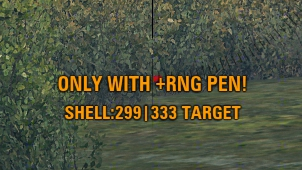
Armor Calculator Pro
v0.97.008 for WG WoT 2.1.1.0
2026-01-13 22:38:43
2026-01-13 22:38:43
Mod Description
Displays tanks armor information on the HUD
Full Description
The mod shows the tank armor at the aiming position
- armor calculator that supports all types of shells (includes modern shell mechanic)
- supports reduced pen power over distance
- optional extended armor info messages (i.E. "ONLY WITH +RNG PEN") to display 'sure' hits or hits only with positive RNG
- can display armor information from allied tanks (optional)
- highly customizable settings interface (change in-game messages directly in the settings GUI)
- mod is using real flash actionscript 3, no external flash library is needed (say goodbye to GUIFlash)
- this mod was included in the unreleased proHUD mod and is now available as standalone version

Arty Impact Radius
v1.01.002 for WG WoT 2.1.1.0
2026-01-13 22:38:38
2026-01-13 22:38:38
Mod Description
Displays the radius of the arty shell impact
Full Description
soon

Arty Ready Warning
v0.75.004 for WG WoT 2.1.1.0
2026-01-13 22:38:33
2026-01-13 22:38:33
Mod Description
This mod calculates the enemy SPG reload time, based on damage and impact. After a reload time is predicted it displays it in the HUD and can optional play an audio effect to warn the player of an incoming SPG fire.
Full Description
soon

Auto Ignore Pro
v1.04.015 for WG WoT 2.1.1.0
2026-01-13 22:38:27
2026-01-13 22:38:27
Mod Description
Ignore of players by vehicles
Full Description
Allows you to make a list of vehicles that you do not want to communicate with in battle. You can choose to ignore it temporarily or just for the current fight. You can start the ban wave manually by pressing the defined hotkey

Crew Control Center
v1.08.008 for WG WoT 2.1.1.0
2026-01-13 22:38:23
2026-01-13 22:38:23
Mod Description
Extended tank crew data & crew control features
Full Description
soon

Custom Outline Colors
v1.02.014 for WG WoT 2.1.1.0
2026-01-13 22:38:18
2026-01-13 22:38:18
Mod Description
my version of an outline color mod
Full Description
soon...
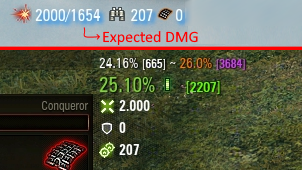
Expected Vehicle Values
v1.67.008 for WG WoT 2.1.1.0
2026-01-13 22:38:14
2026-01-13 22:38:14
Mod Description
Shows expected vehicle damage, marks of excellence percentage and many more infos in real time during the battle. Highly customizable!
Full Description
This mod shows you the expected average damage for each tank, ingame WN8, marks of excellence (inbattle and in hangar, tech tree and statistic tooltiop).

Minimap Spam Protector
v1.73.002 for WG WoT 2.1.1.0
2026-01-13 22:38:03
2026-01-13 22:38:03
Mod Description
Control over minimap ping spam
Full Description
This mod allows you to control how many times a player can ping on the
minimap before the pings will be ignored from your client. You can also
control if a ping sound is played.
All options are fully customizable in a settings dialog. You can reach
it by pressing ESC in the hangar. You’ll find it under the button “Mods
Preferences” (see screenshots)
Language-Files are available for russian, english, german and polish. If
anyone can help to translate it to another game language feel free to
send it to me. Feel free to send me your feedback, suggestions and/or bug-reports via
private message here on the forum.

Player Panel Pro
v1.78.010 for WG WoT 2.1.1.0
2026-01-13 22:37:57
2026-01-13 22:37:57
Mod Description
Customizable tank health bars for the playerpanel with tank class icons and enemy spotted status optional total health pool bars. highly customizable
Full Description
Customizable tank health bars for the playerpanel. features:
draws background in vehicle class colors (see screenshot) or in standard
green (own team) / red (enemy team)
can show only remaining structure points or current/max structure points
changeable graphics and layout - you can make your own backgrounds if
you like
Note: the health bars of the enemy team are only updated when the
opponent is spotted and you're in radio signal range (if you didn't spot
it by yourself). This rule is also valid for your own team. With other
words: YOU CAN'T SEE IF YOUR BLIND SHOT HIT AN OPPONENT! :)

Reticle Dispersion Pro
v1.06.013 for WG WoT 2.1.1.0
2026-01-13 22:37:48
2026-01-13 22:37:48
Mod Description
Reduces the displayed dispersion circle size on the hud to better match the gun's actual spread
Full Description
soon

Serial Number Pro
v0.85.014 for WG WoT 2.1.1.0
2026-01-13 22:37:37
2026-01-13 22:37:37
Mod Description
Allows to change the serial number of 3D styles
Full Description
soon

Sixth Sense Timer
v2.02.016 for WG WoT 2.1.1.0
2026-01-13 22:37:33
2026-01-13 22:37:33
Mod Description
Starts a visual countdown after you was spotted
CTRL-SHIFT L to unlock/lock pane
CTRL-SHIFT L to unlock/lock pane
Full Description
This mod allows you to display a timer in the HUD which counts down to 0 after you was spotted by an enemy. The countdown time is adjustable in a settings dialog. The countdown should remember you that you're still visible to the enemy and stay in cover until the countdown reached 0.
Note:
This mod only works if your commander of your tank has the perk "Sixth Sense".
Info:
Press CTRL-SHIT L to lock/unlock the panel to move the timer position.
Normally 12 seconds should be enough to be no longer spotted, even when the enemy radio operator has the perk "Call for Vengeance".

Steel Hunter Helper
v0.99.014 for WG WoT 2.1.1.0
2026-01-13 22:37:26
2026-01-13 22:37:26
Mod Description
Some improvements for Steel Hunter
Full Description
soon

Tank Page Opener
v1.01.005 for WG WoT 2.1.1.0
2026-01-13 22:37:22
2026-01-13 22:37:22
Mod Description
This mod adds context menu entries to the tank carousel to open the tank page in the browser for the vehicle
Full Description
This mod adds context menu entries to the tank carousel to open the tank page in the browser for the vehicle
Not more - not less
Usage: Right click on the tank in the tank carousel to open the context menu and select 'Show Vehicle in Browser on Skill4ltu Index'.

Tank Rating Colors
v1.32.020 for WG WoT 2.1.1.0
2026-01-13 22:37:17
2026-01-13 22:37:17
Mod Description
Repaints tanks based on winrate or WGR rating
Full Description
This mod allows you to take control of the tank paintings based on the
WGR (WarGamingRate) or on WN8 winrate. You can define which tank parts
are recolored and if camouflages should be removed or left be untouched.
The WGR values that are used to recolor the tanks are "based" on the WN8
color table but ITS NOT colored by the WN8 value! But you can be sure
when you see an unicum colored tank, it plays at least at a WGR of 9000!
All options are fully customizable in a settings dialog. You can reach
it by pressing ESC in the hangar.
You’ll find it under the button “Mods Preferences”. Language-Files are available for english, polish and german. If anyone can help to translate it to another game language feel free to send it to me.
You’ll find it under the button “Mods Preferences”. Language-Files are available for english, polish and german. If anyone can help to translate it to another game language feel free to send it to me.

gambiter GUIFlash
v0.6.3
2024-09-10
2024-09-10
Mod Description
This is not a standalone modification. It's an extension for WoT modders that allows you to dynamically create components for displaying text and graphic information in the flash interface of the game World of Tanks. Components are created and managed using Python scripts (client modifications).
Full Description
Hotfix for broken Steel Hunter mode - please delete older version of this library.